Download validation and mapping reports with ease
It is no longer necessary to open the CtrlPrint XBRL Tagger to download reports of the ESEF tagging done on a specific chapter. We have now introduced two new documents that can be downloaded to assist you with ensuring the quality of your ESEF report.
You can now download the validation report and the mapping report for the current ESEF version of the chapter from the download menu on the chapter page.
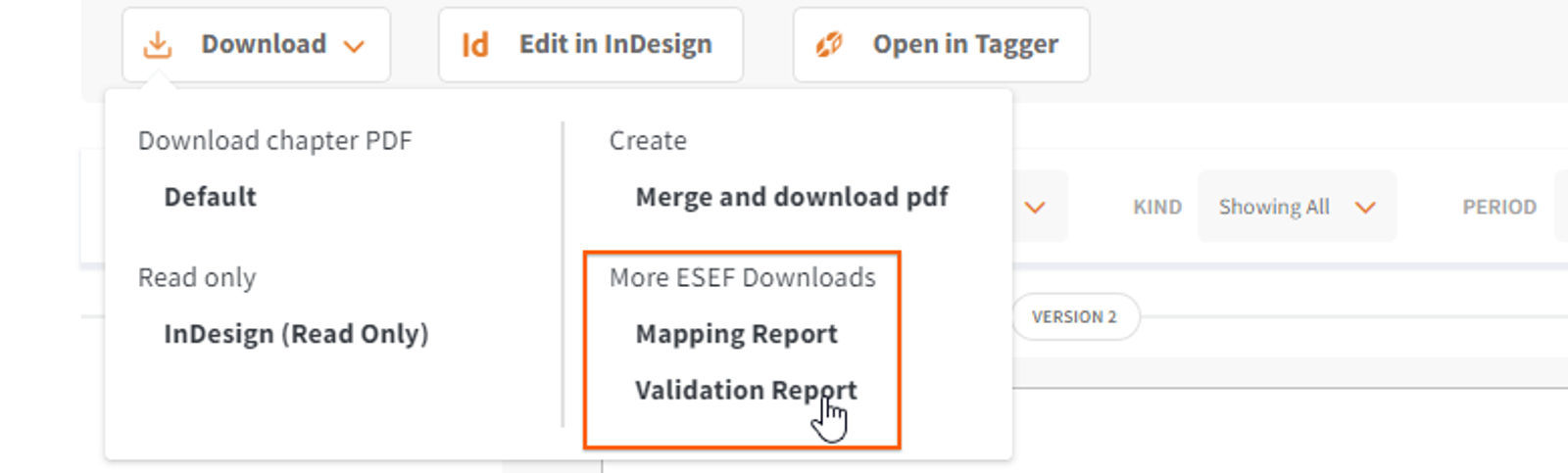
The validation report and the mapping report is also available from the Earlier Versions dialog. In the dialog you can also access the mapping file that may be required for support and the iXBRL preview file. To do this click the context menu (three dots) in the dialog for the version you are interested in and then you will have the option to download these files. The iXBRL preview file is similar to the ESEF report generated for the chapter, but it includes a panel that allows you to navigate between the XBRL elements in your report and view them in the xHTML version of the report.
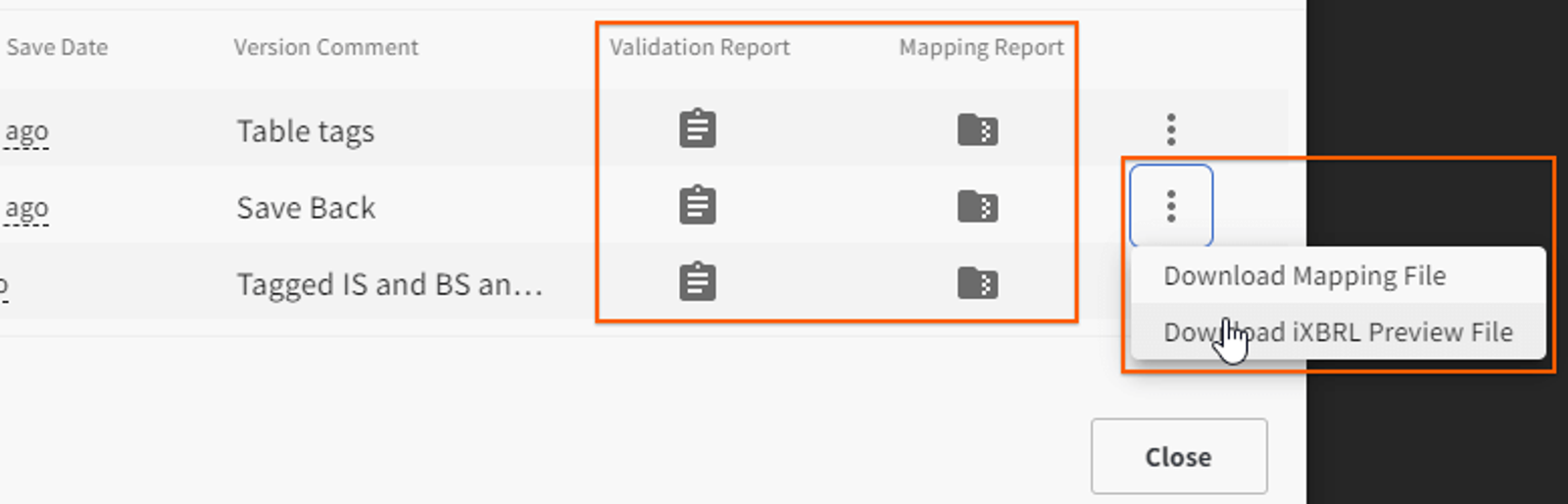
Please note: These downloads are only available if a tagged version of the chapter has been saved to CtrlPrint.
