Learning Trail
This trail focuses on the administrative aspects of CtrlPrint. If you work with design aspects in Adobe InDesign, consider exploring the Agency Trail too for a more comprehensive learning experience. Here's what you can expect to learn:
- How to log in as administrator
- Admin overview
- How to create a new user account
- How to create or duplicate a project
- How to upload the first chapter version from InDesign
- Manage Administrators
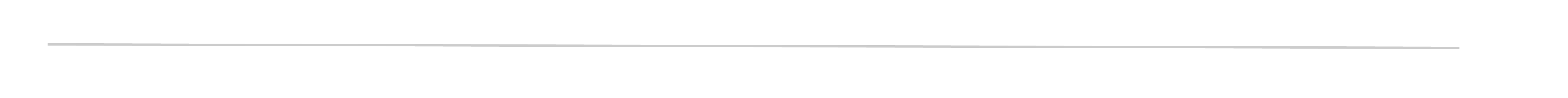
How to log in as administrator
Learn where and how you access the System Administrator view in CtrlPrint.
Watch tutorialWritten step-by-step instructions
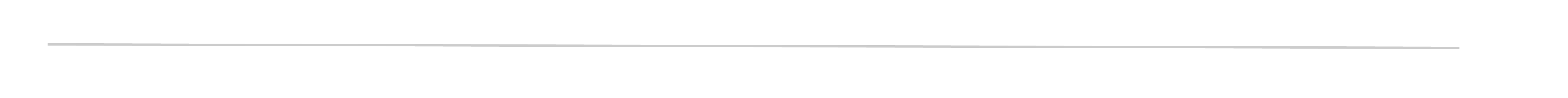
Admin overview
Get acquainted with the System administrator view of the CtrlPrint platform, exploring its different sections, for example where you enable different features.
Watch tutorial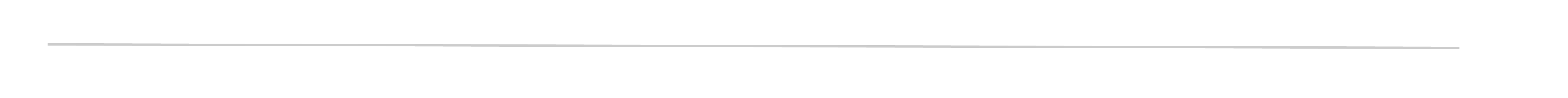
How to create a new user account
In this tutorial we'll show you the steps to create a new user account.
Watch tutorialWritten step-by-step instructions
- User Roles and Functions Available in CtrlPrint
- Create new users
- Reset a User's Two-step Verification (2FA) on Their Account
- Delete a User account
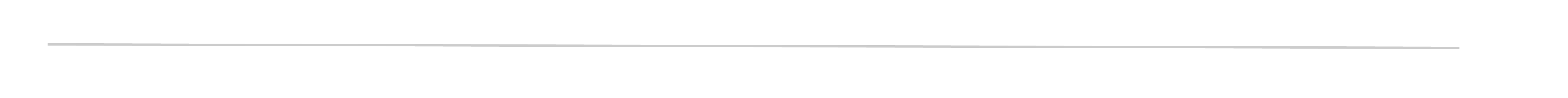
How to create a new project
A quick step-by-step guide for creating a project from scratch and duplicating previous projects.
Watch tutorialWritten step-by-step instructions
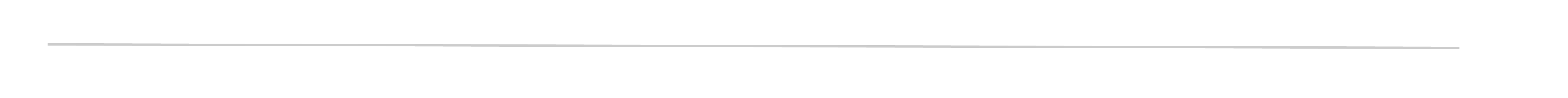
How to upload the first chapter version from InDesign
The first version of each chapter is added using InDesign. This tutorial will guide you through the necessary steps.
Watch tutorialWritten step-by-step instructions
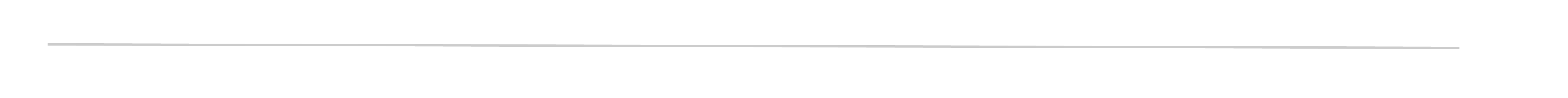
Manage Administrators
There are two types of administrators: System administrators and Project administrators. In this tutorial, we'll show you how and where to make another user an admin. If you wish to learn more about the capabilities of each admin type, please refer to the article User Roles and Functions Available in CtrlPrint.
Watch tutorialWritten step-by-step instructions

Test your knowledge
We want to ensure you have the best learning experience possible. That's why we've designed this quiz to help you solidify your new knowledge. Please answer these questions to confirm that you've gained the most critical insights from this trail.
Start the quiz